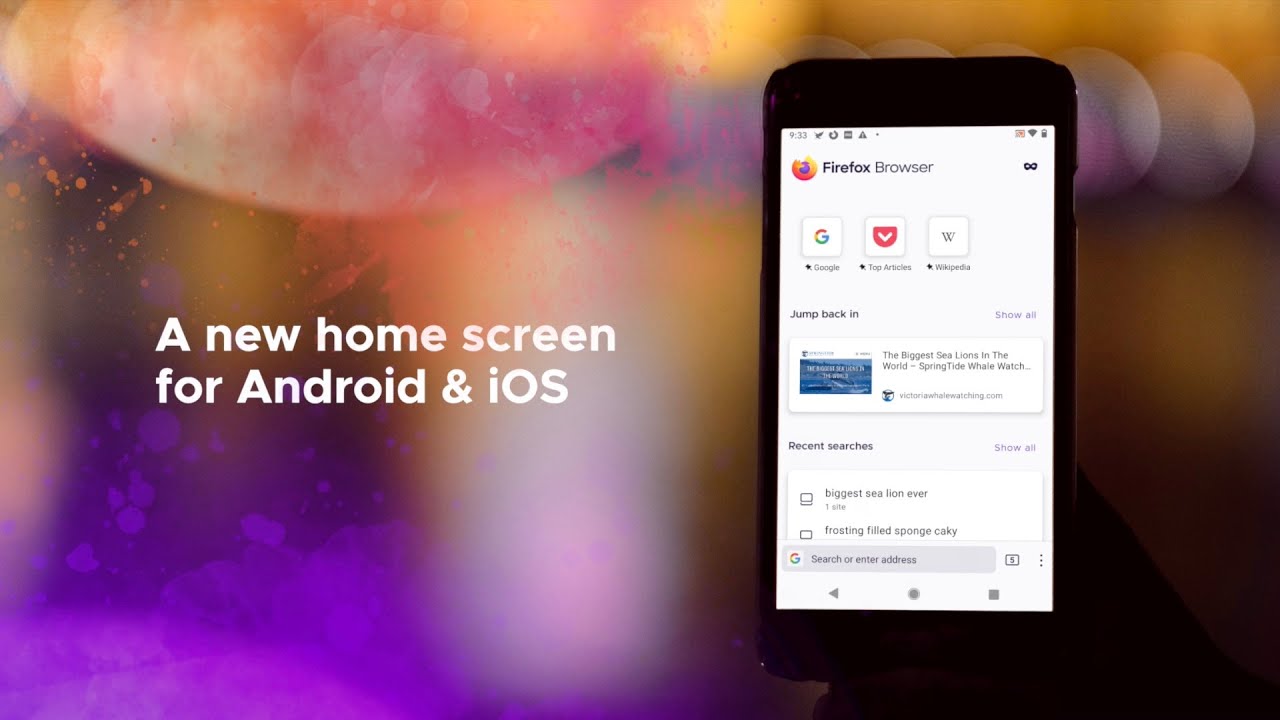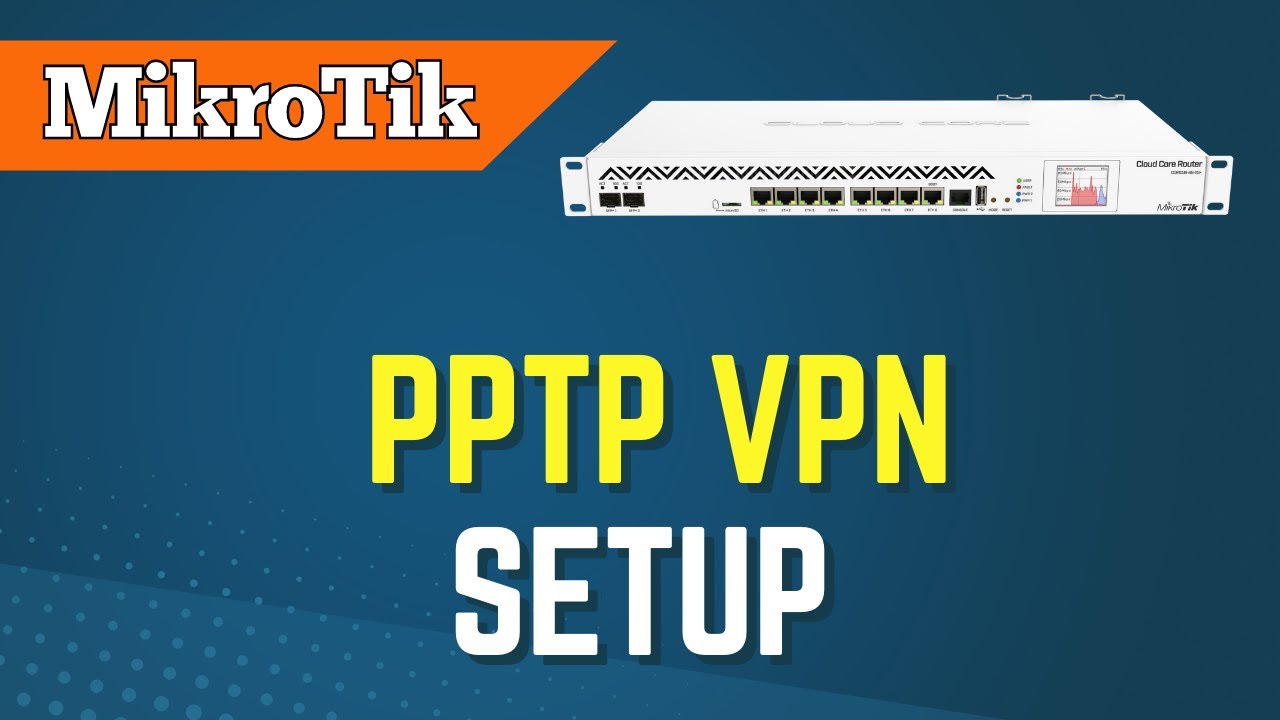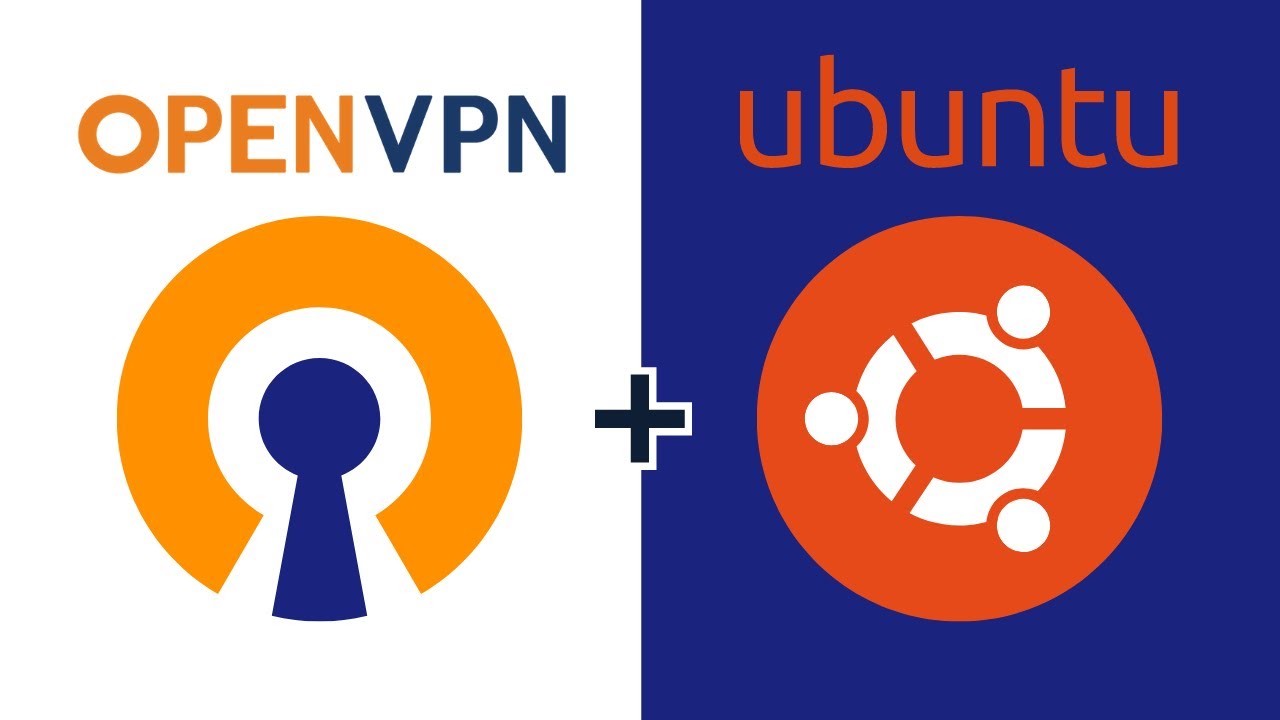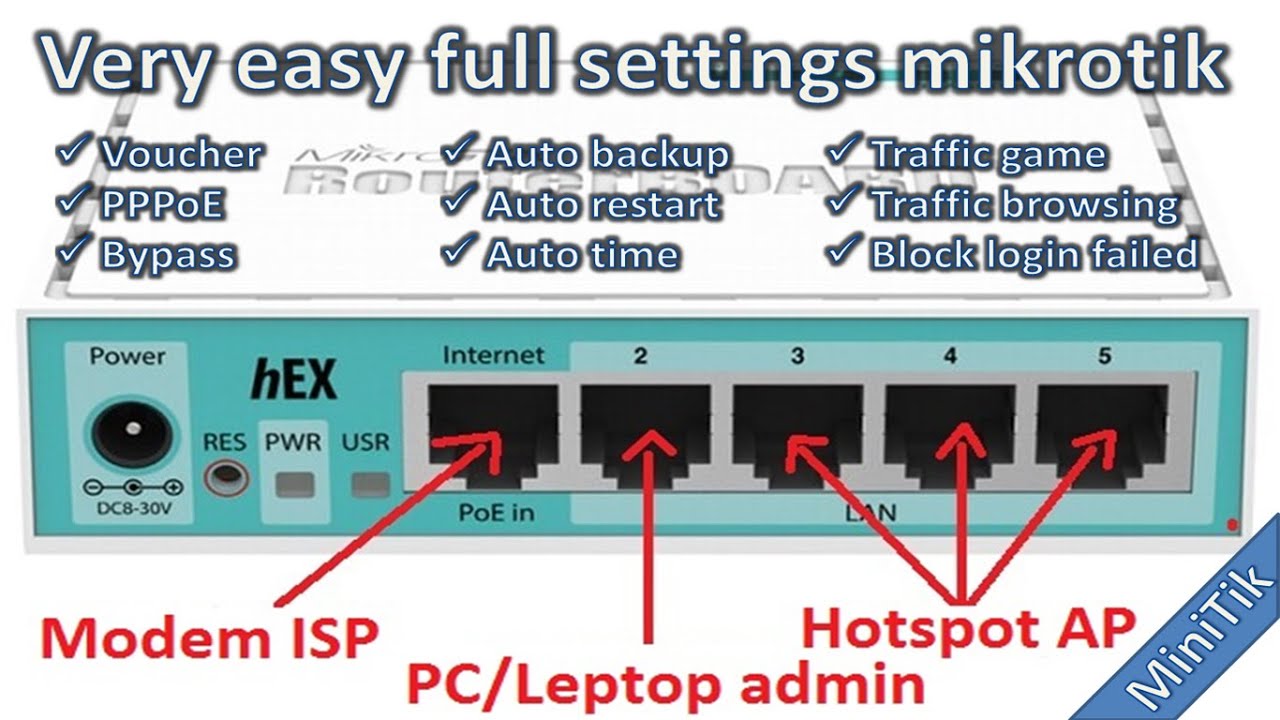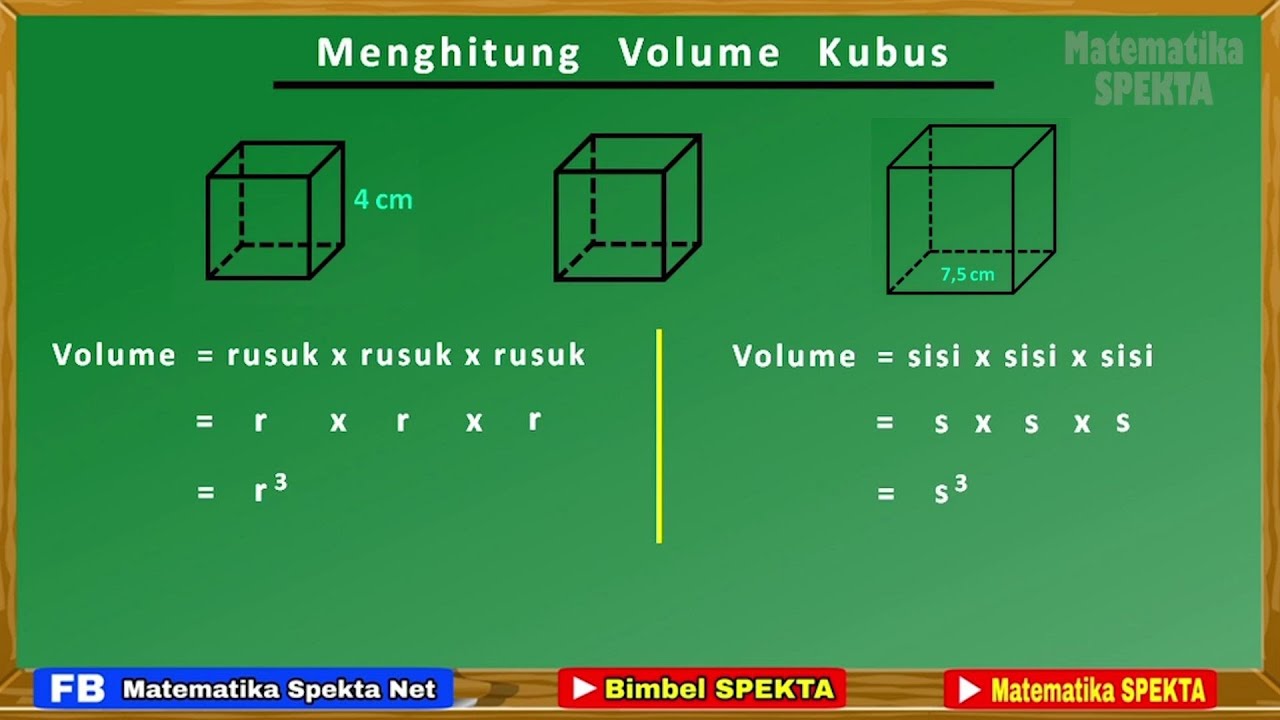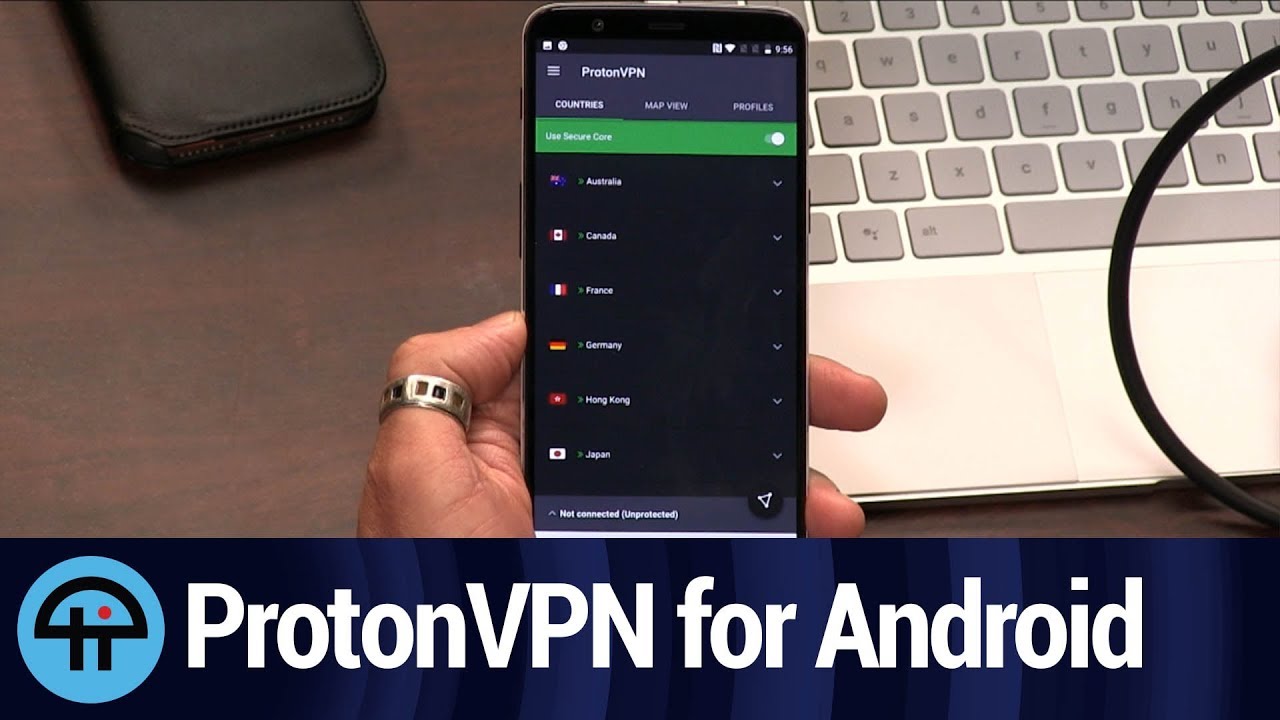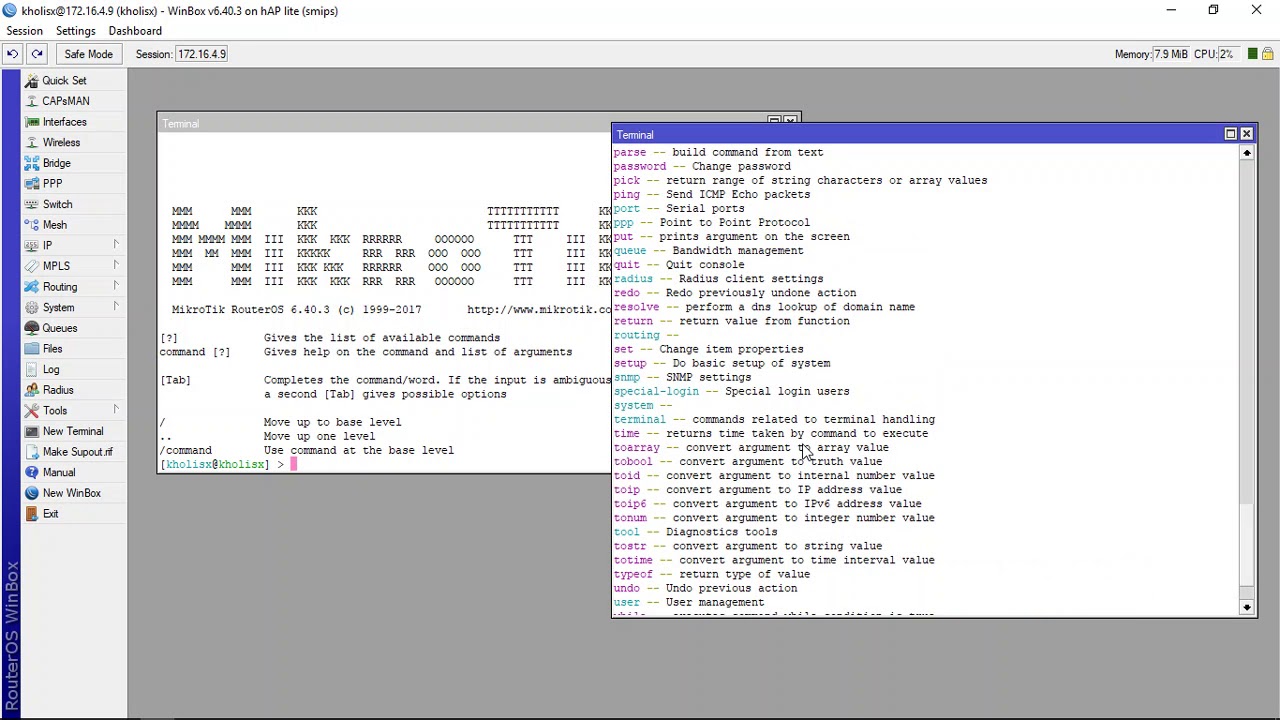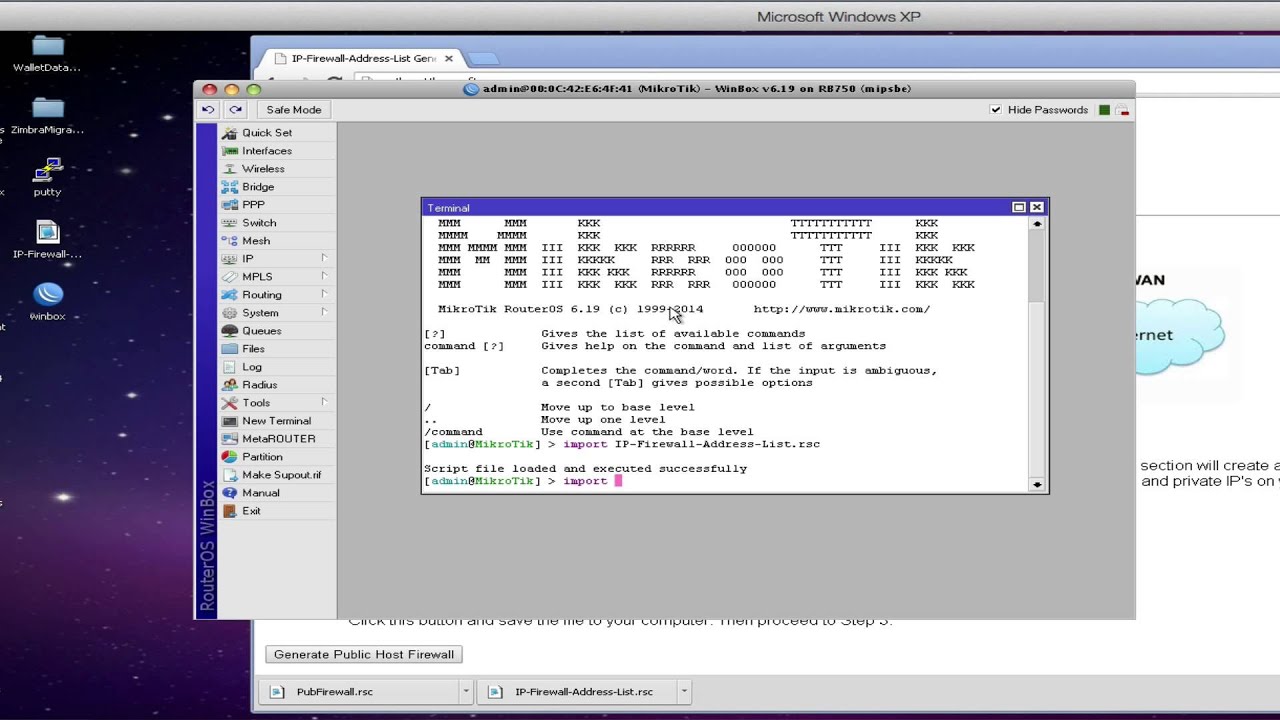FreeRADIUS and MikroTik are two powerful components that, when combined, offer a robust solution for network authentication and access control. FreeRADIUS is an open-source RADIUS (Remote Authentication Dial-In User Service) server that provides centralized authentication and authorization for various network services. MikroTik, on the other hand, offers a range of networking equipment, including routers and access points. Integrating FreeRADIUS with MikroTik enables you to enhance the security and management of your network. In this article, we'll explore the benefits and steps of integrating FreeRADIUS with MikroTik.
Benefits of Integration
- Centralized Authentication: With FreeRADIUS, you can authenticate users centrally, regardless of the type of network service they are accessing. This reduces the complexity of managing authentication for different services.
- Granular Access Control: FreeRADIUS allows you to define access policies based on user attributes such as username, group membership, and more. This ensures that only authorized users can access specific resources.
- Secure Network: By using the RADIUS protocol, you can secure authentication traffic between MikroTik devices and the FreeRADIUS server, enhancing the overall security of your network.
- Logging and Reporting: FreeRADIUS provides detailed logs of authentication and authorization events. This aids in troubleshooting and auditing user activities on the network.
Integration Steps
- Install FreeRADIUS: Set up the FreeRADIUS server on a dedicated machine or virtual server. Install and configure the necessary packages.
- Configure MikroTik: Access your MikroTik router's configuration interface and set up RADIUS authentication. Provide the IP address and secret key of the FreeRADIUS server.
- User Configuration: Create user accounts on the FreeRADIUS server or integrate it with an existing user database (e.g., LDAP). Define user attributes like username, password, and authorization policies.
- Access Policies: Define access policies on the FreeRADIUS server based on your network requirements. These policies determine what resources users can access.
- Testing: Test the integration by attempting to connect to the network using a user account. Monitor the logs on both the FreeRADIUS server and the MikroTik device for successful and unsuccessful authentication attempts.
- Troubleshooting: If issues arise, refer to the logs for error messages and investigate any misconfigurations or connectivity problems.
Conclusion
Integrating FreeRADIUS with MikroTik enhances network security and access control by centralizing authentication and authorization processes. This integration allows for granular control over user access and provides a secure way to manage network services. By following the steps outlined in this article, you can establish a reliable and effective authentication system that meets the needs of your network environment.
Informasi lengkapnya: https://freeradius.org/